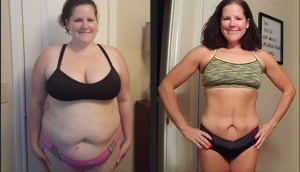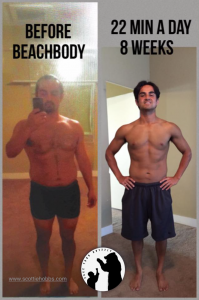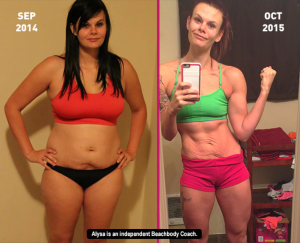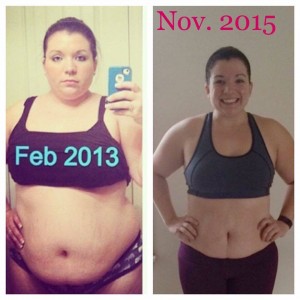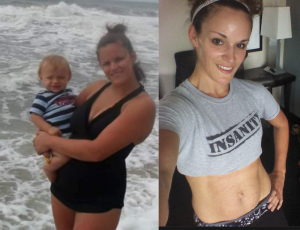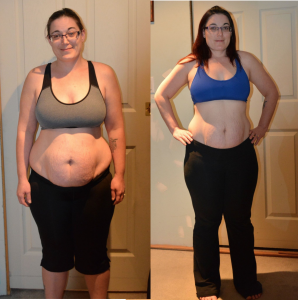How to stream Beachbody on Demand
(And other Features that you may not know about)
USA FRIENDS- GET BEACHBODY ON DEMAND ( Free Trial, Quarterly, or Yearly Subscription)
CANADA FRIENDS- GET BEACHBODY ON DEMAND ( Free Trial, Quarterly, or Yearly Subscription)
UK FRIENDS- GET BEACHBODY ON DEMAND ( Free Trial, Quarterly, or Yearly Subscription)

Thousands of of coaches and customers have been using Beachbody on Demand during this past year and are super excited about the new “ALL ACCESS BEACHBODY ON DEMAND” which gives you access to EVERY Beachbody workout program that has ever existed and that will come out in the coming years for only $99 a year. The thing that I am learning as I am helping people achieve their goals with these fitness programs is that they aren’t aware of many of the others things that Beachbody on Demand offers you to make sure that you have all you need to accomplish your health and fitness goals. I will also share with you how to stream Beachbody on Demand from almost any device.
Yes it’s EVERYTHING: 21 Day Fix, 21 Day Fix Extreme, Country Heat, Core De Force, 3 Week Yoga Retreat, Hammer and Chisel. You can even do old school programs like Insanity, T25, P90x and TurboFire.
That’s over $6,000 worth of workout programs available to YOU for 2017 on your phone, tablet, computer or smart TV.
Here are the DEETS on this deal:
★ YOU LITERALLY GET EVERY SINGLE BEACHBODY FITNESS PROGRAM EVER MADE!!!! Every. Single. One.
★IMMEDIATE access to EVERY new program release during your yearly membership (2017 is estimated to have 3-5….you get those for free as soon as they release! No waiting, no extra purchasing…it’s just accessible in your account! BOOM!)
★ Nutrition Guides
★ Program Guides
★ Workout calendars
★ Portion Fix Containers
★ 30 Days of Shakeology (yep I use daily as well)
★ 10% off Shakeology and $2 Shipping
★ ME AS YOUR COACH AND BIGGEST SUPPORTER
★ Personalized Meal Planner (with grocery shopping list!)
★ Access to Autumn Calabrese’s healthy lifestyle cooking show called Fixate
★ Online Accountability and Support in the groups I run for the ENTIRE Year
★ 30-day money back guarantee to test the waters
If you want your subscription to:
Beachbody on Demand in USA for $99 Click HERE
Beachbody on Demand in CANADA Click HERE
Beachbody on Demand in SPANISH for $99 USD Click HERE
All Access Beachbody on Demand + 30 day supply of Shakeology $199 USA Click HERE
All Access Beachbody on Demand + 30 day supply of Shakeology $199 CANADA Click HERE
All Access Beachbody on Demand + 30 day supply of Shakeology $199 SPANISH Click HERE
TESTIMONIALS
Question: What do you like about your Beachbody on Demand ALL-ACCESS membership?
Charlie Rice–I am and love being able to access every program, depending on my mood!
Jessica Harrop-Nascimento I am and absolutely love that I can choose any program I want and have 24/7 access!
Brandon Brooker Being able to do my body beast workout anywhere
Kimberly Rapoza I am! Love that I have access to those extra workouts from the programs I’ve already done!!
Marc Roy Me!! A bunch of workouts to choose from & can change it up anytime I want! And it’s ready for me on my schedule.
Jen Borruso I am going in for surgery tomorrow. Love that I will be able to access Yoga and Tai Cheng for my recovery and then Piyo
Alex Nzita Mwaka I love that I have access to EVERYTHING! I’m a big fan of mixing up workouts ![]() 💪🏽 gotta keep the body guessing for best results IMO
💪🏽 gotta keep the body guessing for best results IMO
Charles K Poole I have it! I enjoy how it allows me to change-up my workouts so I do not get bored. That, and that I can take it anywhere, which eliminates excuses. This was a great idea and I am glad to be a beneficiary of it.
Matt Barclay I love that I can do any of the workouts and mix in something else every once in a while. Tried yoga today and liked it.
Christine Kozlik we love it we can play it on our phone and we use Chromecast to projector to the TV…. we were able to do Body Beast we were on vacation at a hotel gym and I can take a break at work and use my computer to do a workout or some yoga absolutely love it
Josh Hult What’s not to like? It’s the most convenient tool I’ve ever had for working out.
Kayla Cupit I love that I have access to many different workouts in one convenient spot. I’m totally the kind of girl who enjoys constant change.
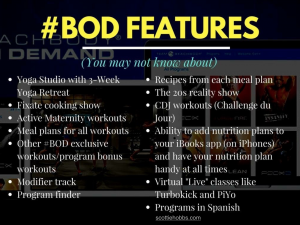
Here are some step by step instructions on how to stream your Beachbody on demand from different devices.
Apple TV:
Step 1: Ensure that all Beachbody On Demand Streaming Requirements are met.
Step 2: Make sure the Apple TV and iOS device (iPhone, iPad, or Mac) are both connected to the same in-home wireless network.
Step 3: Enable AirPlay on the Apple TV device [Enter Settings > Verify AirPlay is active].
Step 4: Enable Airplay on the iOS device (iOS 7 operating system or higher required).
Step 5: Go to Beachbody On Demand on Team Beachbody and play the desired workout.
Step 6: Once the workout is streaming to the device, click the AirPlay button at the bottom right and select the Apple TV from list. Beachbody On Demand workouts should now be able to stream from your device to the TV.
Roku players and Roku TV models
1. Start by searching for Beachbody On Demand in the Roku Channel Store. Add the channel and press OK on the Roku remote to install the channel.
2. You’ll next see a screen pop up with a URL and an activation code. Enter the URL into the Internet browser on your computer, tablet, or phone and login to your Beachbody On Demand account. You will then be prompted to enter the activation code. Do so and press the Submit button. The page will then alert you that the device has been successfully activated.
3. Once activation is successful, the Beachbody On Demand channel will automatically launch on your Roku player or Roku TV model.
4. To choose a workout, select the workout program you wish to do by using the “OK” button. Then, choose which specific workout you want to view.
Beachbody On Demand is supported on current generation Roku players, Roku Streaming Stick, and Roku TV models.
Amazon Fire TV
1. Start by searching for Beachbody On Demand in the channel store. Once you’ve selected it, proceed to install the app.
2. Go to your app library and launch the Beachbody app.
3. You’ll next see a screen pop up with a URL and an activation code. Enter the URL into the Internet browser on your computer, tablet, or phone and login to your Beachbody On Demand account. You will then be prompted to enter the activation code. Do so and then select “Activate.”
4. Go back to your Amazon Fire TV device. The Beachbody On Demand app will automatically launch.
5. To choose a workout, select the workout program you wish to do by using the “OK” button. Then, choose which specific workout you want to view.
Beachbody On Demand is supported on Amazon Fire TV and Amazon Fire TV Stick.
Google Chromecast
1. Install the Chrome browser on your laptop.
2. Open Chrome and install the Google Cast extension.
3. Connect your laptop to the same Wi-Fi network as your Chromecast.
4. Login to Beachbody On Demand on your laptop and select a workout.
5. Once you’re ready to begin your workout, click the “cast” icon that appears in the upper right corner of your browser and watch the workout go from your laptop to the big screen.
I hope this tutorial helps you know how to stream Beachbody on Demand from your own home so that you can achieve the best results possible. If this helps you out or you know somebody that might need help on their health and fitness goals please forward and share this message with them.
TRANSFORMATIONS FROM THESE PROGRAMS
-Just this last YEAR alone-

MY TRANSFORMATION